To improve the quality of videos, the file sizes of many videos have been increasing. This has made transferring large video files a significant headache for most people.
If you read this article carefully, your problem will be solved with four of the simplest ways provided to transfer large video files online.

Most Frequently Used Video File Formats
Before getting to know different ways to distribute videos, it is essential to have a basic understanding of the most frequently used video formats.
In this section, we will go through all the frequently used formats of videos and getting to know about their features respectively.
- MP4 (MPEG-4 Part 14): Highly compatible and can be played on most devices and platforms. Although the file size is small, it is still equipped with high definition.
- AVI (Audio Video Interleave): Typically stored as large file sizes with low compression efficiency and this format is limited compatible on modern devices.
- MKV (Matroska Video): Allows multiple audio and subtitle tracks, ideal for high-definition videos (e.g., 4K, 8K), so file size can sometimes be really large.
- MOV (QuickTime Movie): Developed by Apple, supports high-quality video and audio. It has excellent compatibility with Apple devices and software (e.g., iMovie, Final Cut Pro).
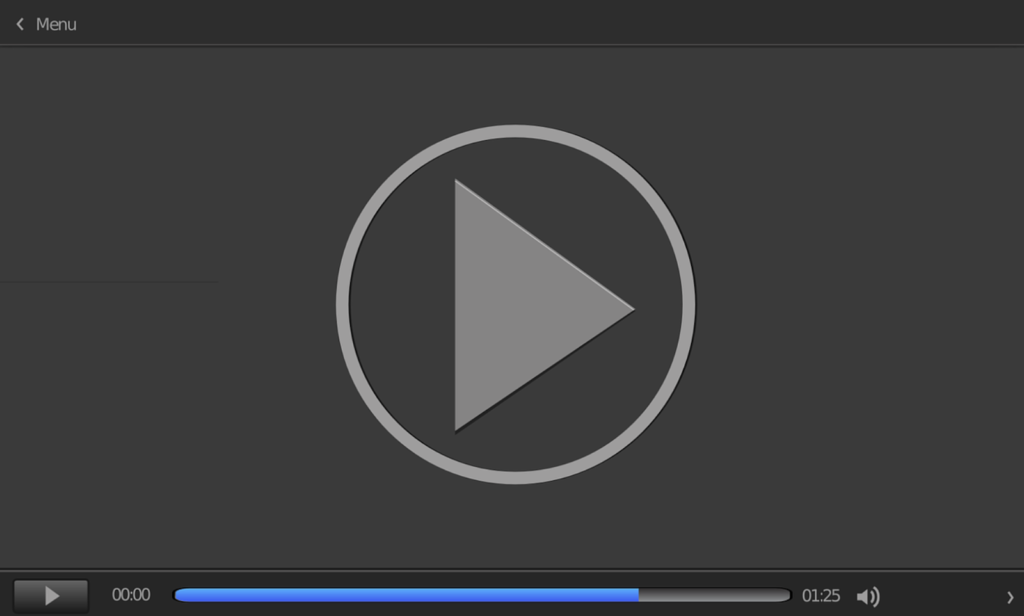
4 Free and Quick Ways to Share Videos Securely
Are you still being bothered by the huge size of video files? You are reading exactly the right material!
In this article, we recommend 4 best tips to help you spread the video contents securely and fast.
No matter what contents your videos include, or what purpose you transfer the video contents for, we will got you covered!
- Free Online Transfer Service Such as TeraTransfer
TeraBox is an online cloud service offering 1024 GB of free storage space simply after logging in to your TeraBox account.
Its product TeraTransfer allows you to enjoy unlimited transfer across multiple devices. You can transfer files up to 5 GB without the need to register. What’s even better, simply logging into your TeraBox account unlocks unlimited transfers with no file size restrictions.
Why choose TeraTransfer for sharing big video files?
- Free unlimited file transfers
- Security protection for your private documents
- Customizable expiration date
- Transfer large files via anonymous link or email
- 1024 GB of free storage for TeraBox users
- Easy, quick, and secure
Now, try to follow the steps below, and you can know better about how to deliver videos in fast ways.
Detailed guide on sharing large video files effortlessly:
- Go to TeraTransfer website
- Upload your video files
Click in the Plus icon and select the video file from your devices.
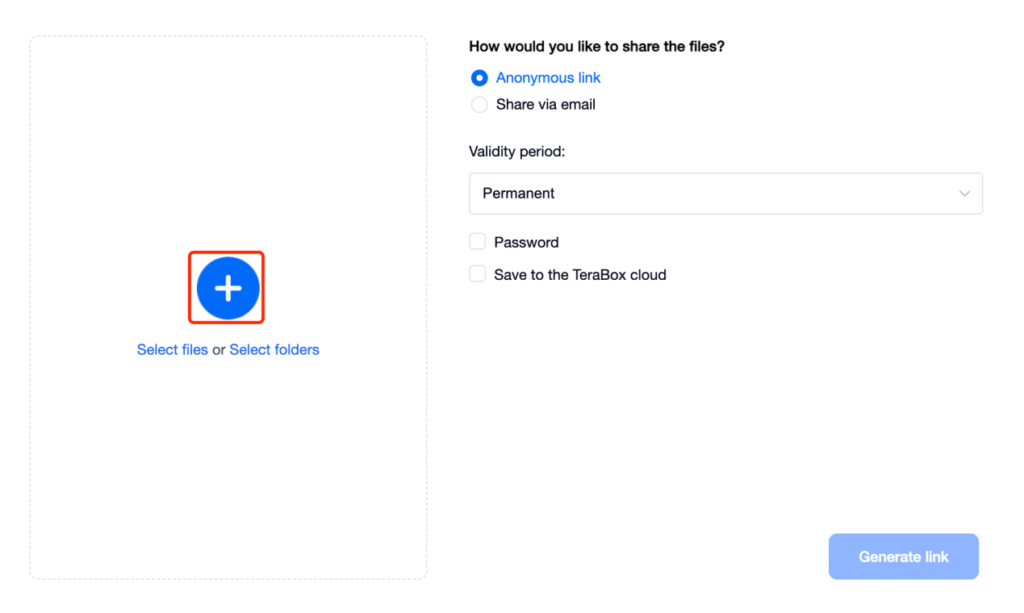
- Choose sharing methods
TeraTransfer supports 2 ways of sending video files. You can send video files either through a link and via an email.
Method 1: share through anonymous link
- If you want to share through a link, you can first click on Anonymous link and then customize the Validity period, consisting of 24 hours, 1 month, 6 months, and permanently valid.
After all the settings, you can tap Generate link to generate a link to your files automatically.
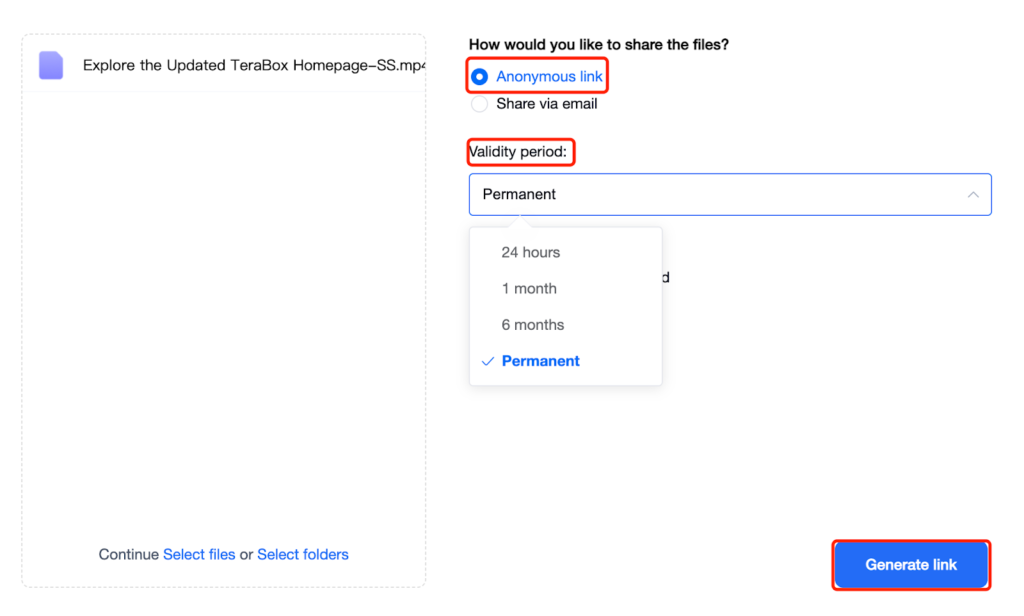
- A link is generated and you can copy the link to send it to other people. Anyone who enter the link can access to your files directly.
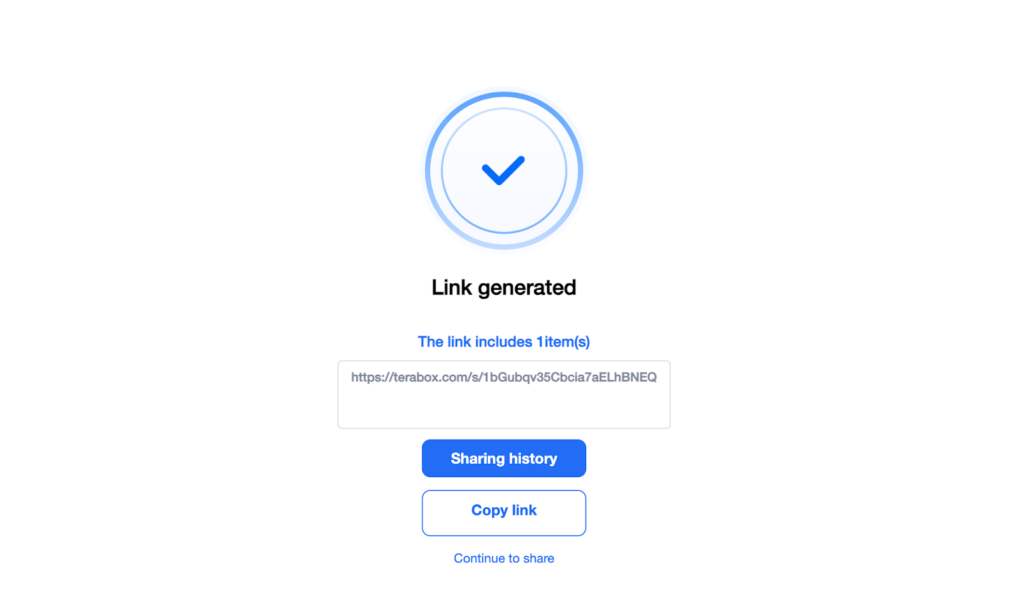
Method 2: share via email
- You can also transfer your video files via email addresses. Up to 5 recipients’ email addresses can receive your document simultaneously. Information with asterisks such as the Email Title and Your Name are the things you need to fill in.
If you are logged-in user, you can personalize the Validity period in this sharing method as well.
After entering all the information, you can click on Share button to transfer the videos.
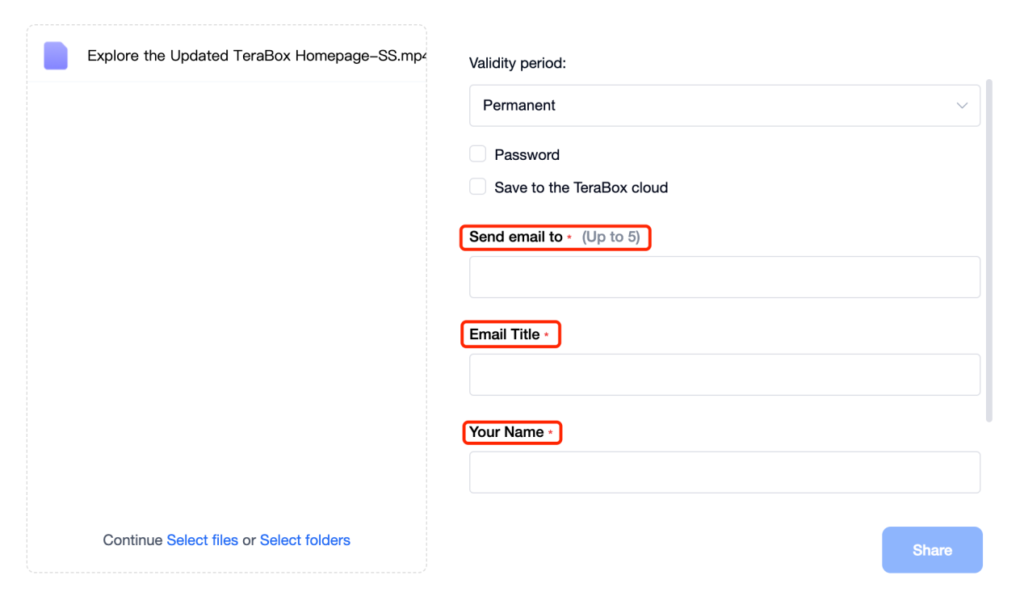
- Your videos are sent to the recipients’ email successfully!
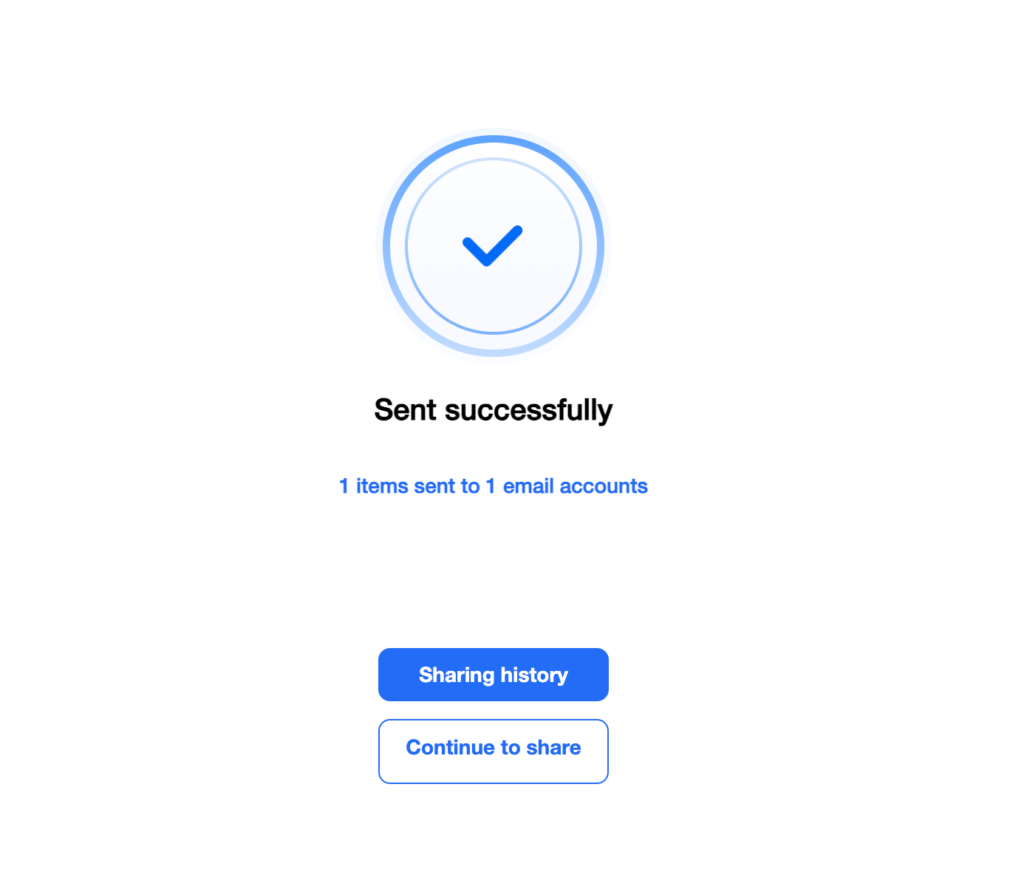
- Set permissions to your files (optional)
Both methods allows you to put on additional permissions to your files if you want to.
You can either add a dual security Password to files or Save to TeraBox Cloud while transferring.
- Viewing sharing history
If you pass along the videos after login, you can see all your sharing history. TeraBox keeps track of your every sharing activities for your reference.
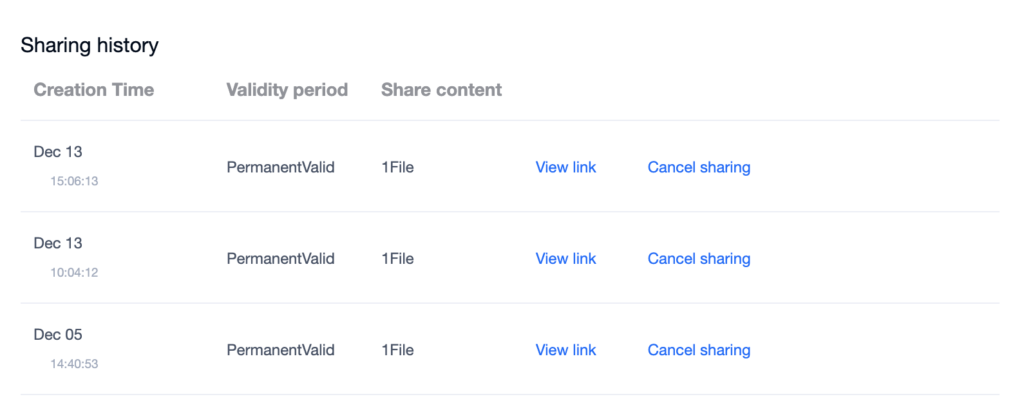
- AirDrop
AirDrop allows you to distribute media files among Apple devices. Transfers occur directly between devices without the need for an internet connection.
Additionally, large files, such as photos and videos are shared in their original quality without any loss.
- Bluetooth
If the person you want to share your video with is around you, you can transfer the file using Bluetooth.
Just pair the two devices, then select Send or Receive Files via Bluetooth in your device settings.
The recipient can accept the file on their device to complete the transfer.
- Secure FTP
SFTP is a reliable and secure method with customization options, but it’s also an older technology that can feel outdated.
Setting it up, training users, and managing SFTP credentials can be cumbersome. Additionally, it lacks the speed and efficiency needed for handling today’s large or lengthy video files. For tasks like uploading heavy 4K footage or 100GB files, SFTP may create more challenges than it resolves.
Conclusion: The Best Solution to Share Large Video Files
Big video files are common materials in today’s technology era. However, the high definition and long video time make it quite hard for people to find ample space to store and share.
Among dozens of available options, our technical team introduced 4 easiest and quickest methods for you to upload and send large video files.
While there are many options in the market, TeraBox stands out all the other choices, offering a compelling solution for those who prioritize speed, security, and reliability.
It is also an undeniably go-to online storage service with 1 TB of free storage space and robust security measures.If you’re still struggling in finding out the most efficient and reliable ways to distribute large video files, you should take TeraBox into consideration. Download TeraBox and start a brand new experience from now on!







